Browser Link feature slows down my VS2013
I noticed that Visual Studio was running really really slow (more so than normal). The debugging was slow. I was getting keyboard lag! Visual studio would freeze for minutes at a time before responding. Intellisense would take its sweet time showing up. All this was specifically happening when I start debugging from the browser. So I hit the Google and searched and searched, and finally came upon a blog that explained the new Browser Link feature, and how to turn it off.
It looks like a great feature, but I have no idea (read: don't care) why its slowing down everything. Turning it off fixed the problem. So if you have had the same symptoms as me, you can turn off the browse link feature from the toolbar, just look for this icon:
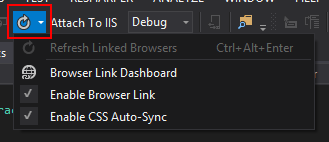
There is an appSettings to disable the setting per project, which means you can check it in to source control and have it apply to all devs. Read more about this feature here.







