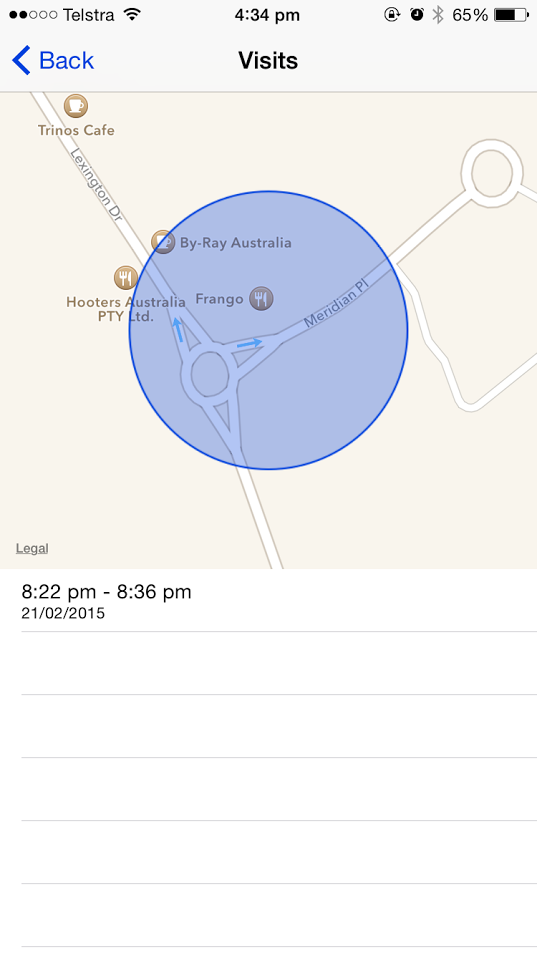Apple iOS tracking your every move
For those for you unaware of the inbuilt GPS in your smartphone and its capabilities, you may want to sit down for this.
Okay, did you know your iPhone is using its GPS feature to track your every move, every time you use your device?
No? I'm not surprised.
In an iOS 7 update dating back to 2013, Apple outlined details of this new feature in the mammoth agreement that everyone (including myself) skipped past and clicked "I agree" to. If you haven't disabled the feature, Apple most probably knows where you work and live, and therefore basically predict your daily routine – freaky!
To find out if you have this feature and whether it’s active, go to:
Settings > Privacy > Location Services > System Services > Frequent Locations
You'll see something like this:
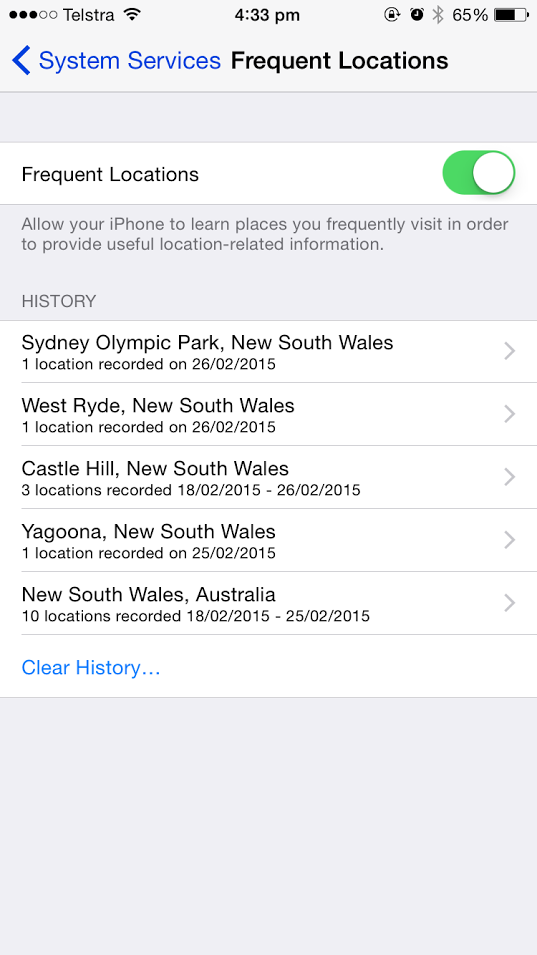
It is a history of your most recent locations within the past few months, how often, when, and how long for.
Clicking on of these items will further narrow down and show the exact address, date and time you visited the location.
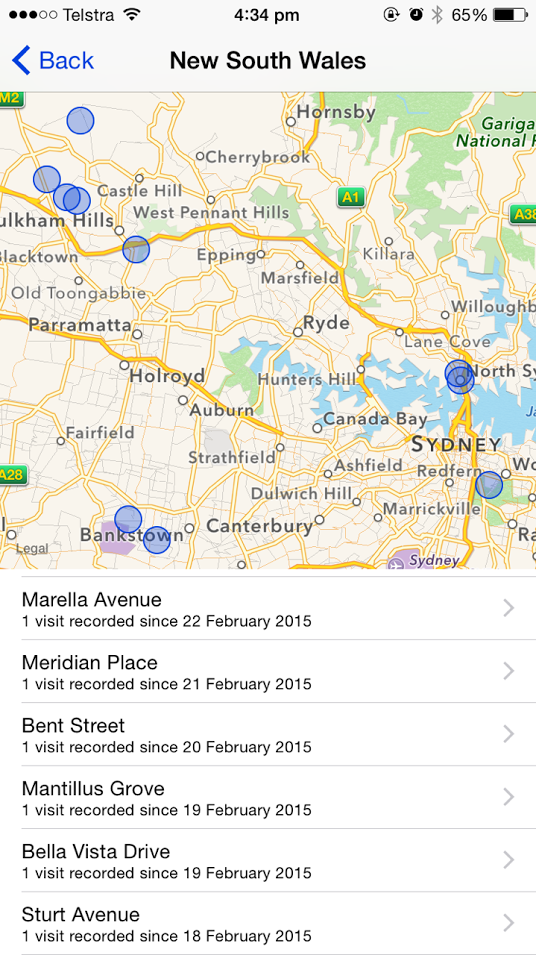
It's quite fun to take the trip down memory lane and check out some recent trips or drunken whereabouts. But it's also a harsh reminder that the little GPS chip in your iPhone is tracking your every move and uploading it to an Apple server somewhere.
So why are they tracking this data? Reports say Apple does collect this anonymous location data from iPhones in an effort to improve its own database of cell tower and WiFi hotspot locations, whilst others say it is to help with traffic indicators on Apple Maps. Will I turn it off? Probably not. I feel it's a great tool to sanction any alibi’s if I’m ever convicted of a crime.
"No officer, on Saturday 21st February 2015, I was at Frango's Charcoal Chicken picking up dinner for my family between 8:22pm and 8:36pm - there is no way I could've been anywhere near that stolen ferry"